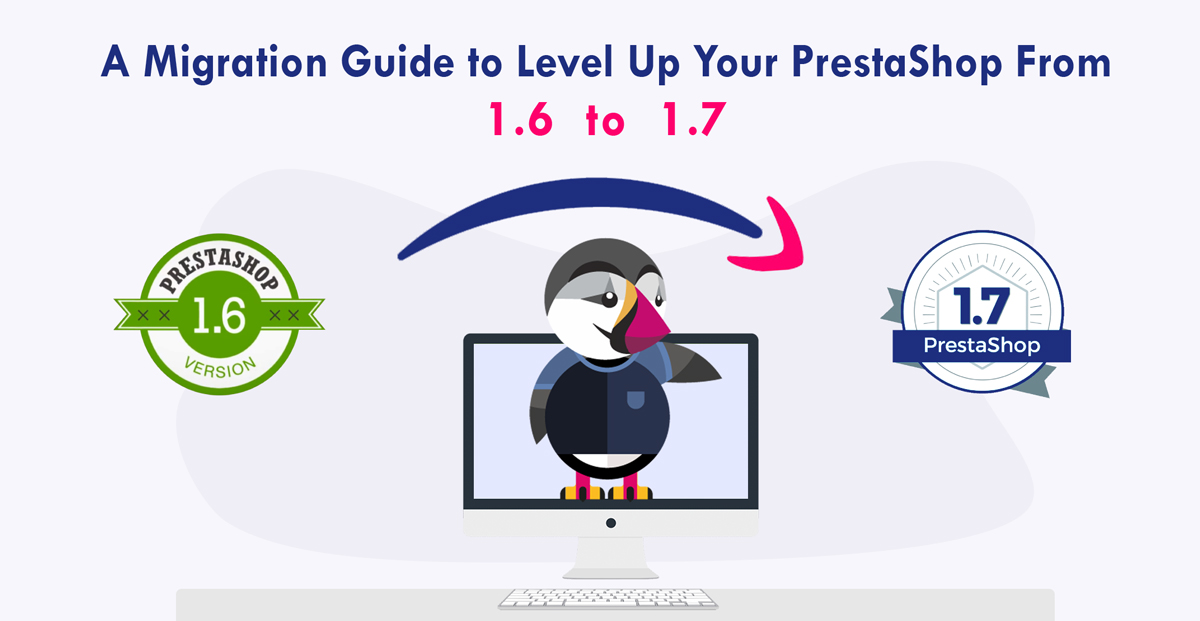Technologies change with time and to keep going, advancements and upgrades are necessary. A guide to one such migration – PrestaShop 1.6 to 1.7 is explained below which every online merchant must go through before making the transition.
One of the biggest mistakes every eCommerce owner commits is skipping upgrades. “It is just one version upgrade, instead of doing it every now and then, better wait for more and upgrade it all together.” No, never do that as each upgrade mean something, and they affect the functionality of your eCommerce store in some way. Therefore, if you are still chilling by running your eCommerce on the older version of PrestaShop 1.6, then guess what? You are missing big. Prestashop 1.7 is here with the latest releases and improvements, and you need to decide how you want to upgrade? Manually or with the help of 1-click module?
PrestaShop 1.7- What’s New? Why do You Need to upgrade to it?
PrestaShop – an immensely feature-rich, freely accessible open-source e-commerce solution, which was launched as a student project in 2005, now holds 8th position in the Top 1 Million sites in the Open Source category. Written in the PHP programming language with support for MySQL, about 270,000 shops worldwide are currently running on PrestaShop which is available in 65 different languages for the ease of use. Emerging as one of the strongest eCommerce website builder platforms, PrestaShop is on the pathway to becoming the first choice for sellers.
Coming to the point what is new in the latest version of PrestaShop, then fasten your seatbelts as it will blow you off. With the following new features, PrestaShop 1.7 is surely justifying their motto – “Sell faster. Code Better. Create Easier” as it now has:
- Enhanced back-office navigation (UI/UX)
- An advanced admin interface menu for faster performance
- Symfony2 framework technical architecture to strengthen code security and store’s performance.
- Quick and easy one-page checkout
- An improved SEO features
- Improved way to create new responsive and professional themes and maintenance
- Quick product and customer account creation
Now, the answer to the biggest concern, why update?
Although to update or not is up to you, pretty soon you will be left with no other option but to migrate to 1.7 as PrestaShop 1.6 will become outdated in the coming days. Version 1.7 is full of features and bug fixes from its previous ones which your competitors might be already taking advantage of, and you would not want to be left out. Moreover, version 1.6 will no longer be maintained or secured, means it is better to migrate now than suffer later. Other than that:
- Instead of wasting time and money behind making things right in 1.6 than selling, better migrate to 1.7 and stay in the competition.
- With the complete SEO of your store, product & the CMS pages in 1.7, you can get improved visibility on search engines, wider customer reach and increased conversion rates.
- Security should become your prime consideration when running an online store. Therefore, migration to 1.7 is necessary not because it has fixes that eliminate security vulnerabilities but also because 1.6 will soon be outdated and you won’t receive any security updates of it.
- Improve the overall user experience and performance of your store with the enhanced features of PrestaShop 1.7. Generate more traffic and sales with smooth and fast navigation, one-page checkout with 3-D secure protocol and anti-fraud detection rules, lowest commission on the eCommerce market, etc.
- Enjoy faster and simpler product management in PrestaShop 1.7, which includes quick actions, a refreshed interface, user-friendly shortcuts, and much more.
- Increase the stability of your online store by upgrading to a stable architecture of 1.7, which is capable of withstanding all sorts of security concerns (internal as well as external).
Convinced? Ready? Now, let’s see how to migrate to PrestaShop 1.7 from 1.6
There are two approaches you can take to migrate – one is the easy way by using the Prestashop Migrator module which can upgrade your website to Prestashop 1.7 in a few clicks while the other is manual for which you better seek an experienced PrestaShop mobile app builder. Whatever you decide, do the following before migration:
- Back up all of your files and databases that you were using with PrestaShop 1.6 version of your store.
- Eliminate all the junk of your store.
- Create a clone of your store as neither should you use your live store for migration, nor can you sell with your current e-store during data migration.
- Check for the compatibility of current theme(s), extensions and custom codes of your 1.6 version of PrestaShop store with the latest 1.7.
Also read: Step-by-step guide on how to install mobicommerce prestashop module
Now for those opting for manual migration, below are the steps to be followed:
Step 1: Download the latest version (1.7.5.1) of PrestaShop to your computer from the official PrestaShop website.
Step 2: Unzip the downloaded file and rename the Admin folder and delete the upload folder.
Step 3: Open the Upgrade.php file, present in the install folder and delete the following from it:
$this->upgradeDoctrineSchema();
$this->enableNativeModules();
Please note that deleting only the first line will give you a white screen while deleting only the second line will turn on all the PrestaShop modules, hence removing both is extremely important.
Step 4: Copy the parameters.php file from /app/config/ from your website and paste it to the config folder and delete the custom.css file.
Step 5: Zip everything into one folder and upload that to the root folder of your site and unzip it.
Step 6: Open the yourdomain.com/install/upgrade/upgrade.php to check whether the website is successfully updated or not. If yes, then delete the install folder.
“Don’t miss: Prestashop eCommerce mobile app features to increase sale”
Wrapping up
Migration may seem like a big headache but is necessary if you want to skyrocket business productivity without making any serious changes in the existing business processes. The manual upgrade process is possible but is too tedious, therefore going for free PrestaShop 1 click update module is definitely an alternative but still, nothing can give you better results than getting it done from experienced Prestashop app builders like MobiCommerce who can pull it off for you in little-to-no downtime.